DNSKEY Guide: Boost Email Deliverability with DNSSEC
Learn how DNSKEY secures email delivery with DNSSEC. Explore benefits, components, and setup for better inbox placement.
DNSKEY: The Master Key to Your Email’s Trust Vault
Definition: A DNSKEY record is a DNS resource record that contains the public key used to verify DNSSEC (Domain Name System Security Extensions) signatures for a domain. It acts like a master key to your email’s trust vault, unlocking secure and authenticated communication by ensuring the integrity of DNS data used in email delivery.
DNSKEY 101: The Basics of Unlocking Trust
Imagine you’re guarding a treasure vault, and only a special key can prove the lock hasn’t been tampered with. A DNSKEY is like that key—it holds the public key that verifies the digital signatures in DNSSEC, ensuring email systems can trust the DNS data (like MX or SPF records) guiding your messages, keeping them safe from forgery or misdirection.
Benefits of DNSKEY for Email Deliverability
DNSKEY records are the foundation of DNSSEC, which secures the DNS infrastructure critical for email delivery. Without DNSKEY, your domain’s DNS data could be vulnerable to attacks, leading to email misrouting or rejection. Here’s why DNSKEY is vital for email deliverability:
- Ensures DNS Data Integrity: DNSKEY verifies the authenticity of DNS records (e.g., MX, SPF, DKIM), ensuring email servers use accurate data to deliver messages like daily B2B updates, B2C notifications, transactional emails, etc.
- Protects Against DNS Spoofing: By enabling DNSSEC validation, DNSKEY prevents attackers from forging DNS responses, reducing the risk of emails being sent to fake servers or flagged as spam.
- Supports Email Authentication: DNSKEY underpins DNSSEC, which strengthens SPF, DKIM, and DMARC by securing the DNS chain, boosting your sender reputation and inbox placement.
- Enhances Security for All Communications: Validated DNS data ensures secure routing for all email types (daily communication, support, transactional, marketing, etc.), preventing delivery failures due to compromised DNS.
- Builds Trust with Email Providers: A DNSSEC-signed domain with a valid DNSKEY signals to providers like Gmail and Outlook that your email setup is secure, improving deliverability trust.
- Prevents Cache Poisoning: DNSKEY helps thwart cache poisoning attacks, ensuring consistent and reliable DNS resolution for email servers worldwide.
- Facilitates Global Email Standards: As DNSSEC adoption grows, DNSKEY aligns your domain with international security protocols, ensuring compatibility with modern email systems.
- Reduces False Positives in Spam Filters: Secure DNS data validated by DNSKEY minimizes the chance of legitimate emails being incorrectly marked as suspicious, enhancing overall deliverability.
- Supports Future-Proofing: DNSKEY prepares your domain for evolving security requirements, such as DANE and IPv6, ensuring long-term email reliability.
Breaking Down DNSKEY’s Key Components
DNSKEY records are central to DNSSEC, providing the cryptographic foundation for trust. Here’s a breakdown of their elements:
DNSKEY Record Details
| Component | Description |
|---|---|
| Domain | The domain for which the DNSKEY record provides the public key. |
| Public Key | The cryptographic key used to verify DNSSEC signatures for the zone. |
| Flags | Indicates the key’s purpose (e.g., Zone Signing Key or Key Signing Key). |
| Result | Confirms if the key successfully validates DNSSEC signatures for email-related records. |
DNSKEY Record Anatomy
A DNSKEY record is a DNS resource record containing the public key for DNSSEC. Here’s what it includes:
| Tag | Description |
|---|---|
| Name | The domain name (e.g., example.com) tied to the DNSKEY record. |
| Flags | A numeric value (e.g., 256 for Zone Signing Key, 257 for Key Signing Key). |
| Protocol | Typically set to 3, indicating DNSSEC usage. |
| Algorithm | Specifies the cryptographic algorithm (e.g., 8 for RSA/SHA-256). |
| Public Key | The base64-encoded public key data for signature verification. |
DNSKEY Record Syntax
A DNSKEY record typically looks like this: example.com. IN DNSKEY 256 3 8 AwEAAd....
- example.com.: The domain name associated with the key.
- IN DNSKEY: Indicates it’s a DNSKEY record.
- 256 3 8: Flags (256 = Zone Signing Key), Protocol (3), Algorithm (8 = RSA/SHA-256).
- AwEAAd...: The base64-encoded public key (shortened for brevity).
In short, DNSKEY is your email’s master key—it unlocks trust in your DNS data, securing the foundation for reliable and authentic email delivery!
How to Configure DNSKEY for Email Deliverability
Setting up a DNSKEY record requires enabling DNSSEC for your domain. Here’s the detailed guide:
- Enable DNSSEC with Your DNS Provider: Contact your registrar or DNS host (e.g., Cloudflare, GoDaddy) to activate DNSSEC for your domain, generating a Key Signing Key (KSK) and Zone Signing Key (ZSK).
- Generate DNSKEY Records: Your provider will create DNSKEY records for the KSK and ZSK, which are automatically published to your DNS zone.
- Delegate Signing Authority: Provide the KSK’s DS (Delegation Signer) record to your parent zone (e.g., your domain registrar) to link your signed zone to the DNS hierarchy.
- Verify DNSSEC Status: Use tools like dig or online DNSSEC validators (e.g., Verisign DNSSEC Debugger) to confirm your DNSKEY records and signatures are active.
- Monitor and Rotate Keys: Regularly check key expiration and rotate ZSKs as needed (e.g., every 90 days), while updating the KSK less frequently, to maintain security.
Heads Up: DNSKEY Setup Requires Careful Management! Misconfiguring DNSSEC or letting keys expire can break DNS resolution, leading to email delivery failures or authentication issues. If you’re not confident, tools like InboxDoctor can assist. Their experts can enable DNSSEC, configure your DNSKEY records, and provide ongoing support to ensure your email deliverability remains secure and robust. Focus on your emails—let the pros handle the tech!

Unlock Hassle-Free Email Delivery with Expert Support
Our Enterprise plans come with 24/7 access to our email deliverability and security specialists, ready to supercharge your inbox placement!
Let our experts fine-tune your email infrastructure and maximize your ROI with flawless delivery! Reach Out Anytime via Email, Chat, or Phone