Email Delivery Chain: Optimize Your Email Journey
Learn how the Email Delivery Chain improves deliverability. Track hops, delays, and protocols to ensure fast, secure email routing.
Email Delivery Chain: The Roadmap of Your Email’s Journey
The Email Delivery Chain traces the step-by-step path your email takes from the sending server to the recipient’s server, detailing each hop, protocol, and timing. It’s like a GPS tracker for your email, showing exactly where it goes and how long it takes at each stop.
Email Delivery Chain 101: The Basics of Email Routing
Think of your email as a package being shipped across the internet—each server it passes through is a checkpoint on its journey. The Email Delivery Chain maps out these checkpoints, revealing the servers involved, the protocols used (like ESMTP), and any delays. Understanding this chain helps identify bottlenecks or misconfigurations that could derail your email’s delivery.
Benefits of Email Delivery Chain for Email Deliverability
Analyzing the Email Delivery Chain ensures your emails take the fastest, most secure route to the inbox. Here’s why it’s crucial:
- Identifies Delivery Delays: Pinpoint slow hops (e.g., 0ms delay at step 0) to fix bottlenecks and improve delivery speed.
- Ensures Proper Routing: Confirms your email travels through trusted servers, avoiding rejection by recipient servers.
- Improves Inbox Placement: A clean delivery chain with secure protocols (e.g., ESMTP with TLS) boosts trust with email providers like Gmail.
- Detects Misconfigurations: Spots issues like unencrypted hops or unrecognized servers that could flag your email as suspicious.
- Reduces Delivery Failures: Understanding the chain helps ensure your emails aren’t lost or rejected mid-journey.
- Enhances Sender Reputation: A consistent, secure delivery path signals reliability to recipient servers, improving your sender score.
- Optimizes Performance: Faster delivery times (e.g., received at 12:01 AM UTC) mean better user experience for transactional emails.
- Supports Troubleshooting: If emails fail to deliver, the chain shows exactly where the issue occurred (e.g., at a specific hop).
- Verifies Protocol Use: Confirms secure protocols like ESMTP are in use, aligning with modern email standards.
- Future-Proofs Delivery: As email routing evolves, tracking the delivery chain ensures your emails stay on the right path.
Breaking Down Email Delivery Chain’s Key Components
InboxDoctor’s Email Delivery Chain tool provides a detailed breakdown of your email’s journey, helping you optimize its path. Here’s how we display it:
Email Delivery Chain Record Details
| Component | Description |
|---|---|
| Step Number | The hop in the journey (e.g., Step 0), showing the sequence of servers. |
| Delay | Time taken at each hop (e.g., 0ms), indicating speed or bottlenecks. |
| From | The sending server (e.g., smtp-out.mailsender.com), starting the chain. |
| To | The receiving server (e.g., health.securemail.ai), the next hop or final destination. |
| Protocol | The protocol used (e.g., ESMTP with TLS), confirming secure transmission. |
| Time Received | When the email reached the server (e.g., 03/12/2025, 12:01 AM UTC), tracking delivery timing. |
Email Delivery Chain Process Anatomy
InboxDoctor’s Email Delivery Chain tool maps your email’s journey with precision:
| Step | Description |
|---|---|
| Email Sending | Your email is sent from the originating server (e.g., smtp-out.mailsender.com). |
| Hop Tracking | We trace each server hop (e.g., Step 0 to health.securemail.ai), logging delays and protocols. |
| Protocol Analysis | We confirm secure protocols (e.g., ESMTP) are used at each step. |
| Delivery Confirmation | We record the final receipt time (e.g., 12:01 AM UTC), ensuring the email reached its destination. |
In short, the Email Delivery Chain is your email’s roadmap—it reveals the exact path, timing, and security of its journey, ensuring it reaches the inbox efficiently. InboxDoctor’s detailed tracking keeps your delivery on track!
How to Optimize Your Email Delivery Chain
A smooth Email Delivery Chain is key to reliable email delivery, and InboxDoctor helps you get there. Here’s how:
- Track with InboxDoctor: Use InboxDoctor’s Email Delivery Chain tool to map your email’s journey (e.g., from smtp-out.mailsender.com to health.securemail.ai).
- Minimize Delays: Identify slow hops (e.g., 0ms at Step 0) and optimize server performance to speed up delivery.
- Ensure Secure Protocols: Confirm each hop uses secure protocols like ESMTP with TLS—InboxDoctor verifies this for you.
- Monitor Server Trust: Ensure all servers in the chain (e.g., mailsender.com) are trusted to avoid rejections.
- Fix Issues Fast: If a hop fails, InboxDoctor pinpoints the problem (e.g., at Step 0) and provides actionable fixes.
Email Delivery Chain Needs Precision!
A broken or slow delivery chain can send your emails to spam or block them entirely. InboxDoctor’s Email Delivery Chain tool gives you a clear, step-by-step view of your email’s journey—delays, protocols, and all—plus expert guidance to optimize every hop. Trust InboxDoctor to keep your emails on the fastest, safest path to the inbox!

Unlock Hassle-Free Email Delivery with Expert Support
Our Enterprise plans come with 24/7 access to our email deliverability and security specialists, ready to supercharge your inbox placement!
Let our experts fine-tune your email infrastructure and maximize your ROI with flawless delivery! Reach Out Anytime via Email, Chat, or Phone