RPKI Guide: Secure Email Routing with Validation
Learn how RPKI boosts email deliverability by securing IP routes. Explore benefits, components, and setup for trusted email delivery.
RPKI: The Traffic Cop for Your Email’s Internet Highway
Definition: RPKI (Resource Public Key Infrastructure) is a security framework that validates the authenticity of IP address allocations and routing announcements using cryptographic certificates. It acts like a traffic cop on the internet highway, ensuring your email server’s IP is legitimate and its routes are trusted, preventing hijacking and improving deliverability.
RPKI 101: The Basics of Securing Your Email’s Route
Imagine your email as a car traveling across the internet, relying on road signs to reach its destination. Without a traffic cop, someone could tamper with those signs, sending your email down the wrong path—or into a ditch. RPKI is that traffic cop—it uses cryptographic certificates to verify that your server’s IP and routing information (via BGP) are legitimate, ensuring your emails take the right route to the inbox.
Benefits of RPKI for Email Deliverability
RPKI secures the routing infrastructure that underpins email delivery, preventing IP hijacking and ensuring reliable connectivity. Without RPKI, your emails could be misrouted, delayed, or blocked due to untrusted routing. Here’s why RPKI is vital for email deliverability:
- Prevents BGP Hijacking: RPKI validates IP prefixes, ensuring your email server’s traffic isn’t rerouted to malicious destinations, protecting daily B2B updates, B2C notifications, and transactional emails.
- Ensures Reliable Routing: By securing BGP announcements, RPKI guarantees that emails (daily communication, support, marketing, etc.) follow the correct path to their destination without delays.
- Boosts Sender Trust: A validated IP prefix signals to ISPs and email providers that your infrastructure is secure, improving sender reputation and inbox placement.
- Reduces Delivery Failures: Secure routing minimizes connectivity issues, ensuring your emails aren’t lost or bounced due to routing errors.
- Protects Against IP Spoofing: RPKI prevents attackers from impersonating your IP, reducing the risk of spoofed emails damaging your domain’s reputation and deliverability.
- Supports Global Internet Security: As RPKI adoption grows, it aligns your domain with international routing security standards, ensuring compatibility with modern email systems.
- Improves Network Stability: Validated routes reduce the chance of network disruptions, maintaining consistent email delivery across all communication types.
- Enhances Authentication Ecosystem: RPKI complements SPF, DKIM, and DMARC by securing the underlying routing, providing a holistic security boost for email deliverability.
- Mitigates DDoS Risks: By preventing route hijacking, RPKI reduces the risk of your email server being targeted by distributed denial-of-service attacks, ensuring uptime and delivery.
- Future-Proofs Your Infrastructure: RPKI prepares your domain for evolving internet security requirements, such as increased reliance on IPv6 and secure routing protocols.
Breaking Down RPKI’s Key Components
RPKI uses cryptographic certificates and routing validation to secure IP allocations. Here’s a breakdown of its key elements:
RPKI Record Details
| Component | Description |
|---|---|
| IP Prefix | The IP address range (e.g., 192.0.2.0/24) covered by the RPKI certificate. |
| AS Number | The Autonomous System (AS) number authorized to announce the IP prefix. |
| ROA | Route Origin Authorization, a signed object linking the IP prefix to the AS. |
| Result | Confirms if the BGP route is valid, invalid, or unknown, affecting email routing trust. |
RPKI Record Anatomy
RPKI relies on Route Origin Authorizations (ROAs), which are cryptographic objects published in RPKI repositories. Here’s what they include:
| Tag | Description |
|---|---|
| Prefix | The IP address range (e.g., 192.0.2.0/24 or 2001:db8::/32). |
| Max Length | The maximum prefix length allowed (e.g., /24), controlling sub-prefixes. |
| AS Number | The Autonomous System number (e.g., AS64500) authorized to originate the prefix. |
RPKI ROA Example
A Route Origin Authorization might look like this in a conceptual format:
Prefix: 192.0.2.0/24Max Length: /24 AS Number: AS64500
- 192.0.2.0/24: The IP prefix being validated.
- Max Length: /24: Ensures only this exact prefix is valid (not broader or narrower).
- AS64500: The AS authorized to announce this prefix.
Routers use RPKI validators (e.g., RPKI Validator software) to check BGP announcements against these ROAs, marking routes as Valid, Invalid, or Not Found.
In short, RPKI is your email’s traffic cop—it ensures your server’s IP takes the right route, preventing hijacking and securing deliverability!
How to Configure RPKI for Email Deliverability
Setting up RPKI involves creating and publishing ROAs for your IP prefixes, typically managed by your network provider or Regional Internet Registry (RIR). Here’s the detailed guide:
- Identify Your IP Prefixes and AS Number: Determine the IP ranges and Autonomous System number assigned to your email server (e.g., via your ISP or hosting provider).
- Register with an RIR: Contact your Regional Internet Registry (e.g., ARIN, RIPE, APNIC) to manage your IP resources and access RPKI services.
- Generate an RPKI Certificate: Use your RIR’s RPKI portal to create a certificate for your IP prefixes and AS number.
- Create Route Origin Authorizations (ROAs): In the RIR portal, define ROAs linking your IP prefixes to your AS number, specifying the maximum prefix length.
- Publish ROAs to RPKI Repositories: Submit the ROAs to the RPKI repository, making them available for validation by BGP routers worldwide.
- Verify RPKI Deployment: Use tools like the RIPE RPKI Validator or online dashboards (e.g., Cloudflare’s RPKI Portal) to confirm your ROAs are active and routes are marked as valid.
- Coordinate with Your ISP: Ensure your ISP or network provider implements RPKI route filtering to drop invalid routes, enhancing security.
Heads Up: RPKI Setup Requires Network Expertise! Misconfigured ROAs or lack of ISP support can lead to routing issues, potentially disrupting email delivery. If you’re not confident, tools like InboxDoctor can help. Their experts can coordinate with your RIR and ISP, configure your RPKI setup, and provide ongoing support to ensure your email routing remains secure and reliable. Focus on your emails—let the pros handle the tech!

Unlock Hassle-Free Email Delivery with Expert Support
Our Enterprise plans come with 24/7 access to our email deliverability and security specialists, ready to supercharge your inbox placement!
Let our experts fine-tune your email infrastructure and maximize your ROI with flawless delivery! Reach Out Anytime via Email, Chat, or Phone