TLS Guide: Secure Email Delivery with Encryption
Learn how TLS boosts email deliverability with end-to-end encryption. Explore benefits, components, and setup for secure communication.
TLS: The Backbone of Secure Email Communication
TLS (Transport Layer Security) is a cryptographic protocol that provides end-to-end encryption for data transmitted over networks, including email protocols like SMTP, IMAP, and POP3. Think of it as a fortified tunnel that keeps your email safe from prying eyes during its entire journey.
TLS 101: The Basics of Total Security
Imagine sending a letter in an unbreakable, tamper-proof box that only the recipient can open. TLS does that for your emails by encrypting the connection between servers from start to finish. Unlike STARTTLS, which upgrades an existing connection, TLS establishes a secure channel right from the beginning, ensuring your messages are locked down and protected throughout transit.
Benefits of TLS for Email Deliverability
TLS ensures your emails are secure and trusted, directly impacting their successful delivery. Here’s why TLS is a game-changer for email deliverability:
- Full Encryption from the Start: TLS secures the entire email transmission (e.g., B2B reports, marketing blasts, support replies), preventing interception from the moment it leaves your server.
- Blocks Eavesdropping: With TLS, no one can sneak a peek at your email content, ensuring privacy for all communication types.
- Boosts Sender Credibility: Major providers like Gmail and Outlook favor TLS-encrypted emails, improving your sender score and inbox placement.
- Avoids Rejection by Secure Servers: Many modern servers demand TLS; using it ensures your emails (transactional, daily updates, etc.) aren’t bounced back.
- Thwarts Man-in-the-Middle Attacks: TLS’s strong encryption stops attackers from tampering with your emails, maintaining delivery integrity.
- Mandatory for Sensitive Data: For emails with confidential info (e.g., financial updates, customer support), TLS is non-negotiable to meet security standards.
- Enhances Recipient Confidence: TLS-secured emails signal trustworthiness, reducing the likelihood of being marked as spam.
- Seamless Protocol Integration: TLS works natively with SMTP, IMAP, and POP3, enhancing security without disrupting existing systems.
- Meets Compliance Needs: TLS aligns with global regulations (e.g., GDPR, HIPAA), ensuring your emails comply with legal standards for delivery.
- Future-Ready Security: With support for the latest versions (e.g., TLS 1.3), it keeps your email system ahead of emerging threats.
Breaking Down TLS’s Key Components
TLS secures email communication using encryption, certificates, and protocol handshakes. Here’s a look at its core elements:
TLS Record Details
| Component | Description |
|---|---|
| Handshake | The initial negotiation to establish a secure connection. |
| Certificate | A digital ID verifying the server’s authenticity. |
| TLS Version | The protocol version (e.g., TLS 1.2, TLS 1.3) used for encryption. |
| Result | Confirms the connection is fully encrypted and secure. |
TLS Process Anatomy
The TLS process locks down communication in a few key steps:
| Step | Description |
|---|---|
| Initial Handshake | The client and server agree on encryption terms (e.g., port 465 for SMTP). |
| Certificate Check | The server presents its TLS certificate for validation. |
| Key Exchange | Both parties generate encryption keys to secure the session. |
| Encryption Begins | All data, including emails, is transmitted through the encrypted tunnel. |
TLS Example in SMTP
An SMTP session using TLS (e.g., over port 465) starts encrypted:
Server: 220 mail.example.com Ready Client: EHLO client.example.com Server: 250 mail.example.com greets you
The connection is already secured with TLS—no upgrade needed.
In short, TLS is your email’s fortified tunnel—it ensures every message travels securely from sender to recipient, boosting trust and deliverability!
How to Configure TLS for Email Deliverability
Setting up TLS requires enabling it on your email server with a proper certificate. Here’s the step-by-step:
- Obtain an SSL/TLS Certificate: Secure a certificate from a trusted authority (e.g., Let’s Encrypt) for your domain (e.g., mail.example.com).
- Install the Certificate: Add the certificate and private key to your email server (e.g., Postfix, Exchange) and configure TLS settings.
- Enable TLS in Server Config: Set your server to use TLS by default (e.g., in Postfix, set smtp_tls_security_level = encrypt for mandatory encryption).
- Test Your Setup: Use tools like openssl s_client -connect mail.example.com:465 or CheckTLS to confirm TLS is active and working.
- Maintain Security: Keep certificates updated, monitor expiration dates, and ensure support for modern TLS versions (e.g., TLS 1.3).
TLS Setup Needs Expert Attention! A misstep—like an outdated certificate—can break encryption or halt delivery. Tools like InboxDoctor can handle TLS setup, validate certificates, and provide ongoing support, letting you focus on your emails while experts secure the tech.

Unlock Hassle-Free Email Delivery with Expert Support
Our Enterprise plans come with 24/7 access to our email deliverability and security specialists, ready to supercharge your inbox placement!
Let our experts fine-tune your email infrastructure and maximize your ROI with flawless delivery! Reach Out Anytime via Email, Chat, or Phone