Open Relay Check: Secure Your Email Server
Learn how Open Relay Check boosts email deliverability by securing your server. Prevent spam, blacklisting, and delivery issues.
Open Relay Check: The Security Gatekeeper for Your Email Server
An Open Relay Check tests whether your email server allows unauthorized users to send emails through it, a vulnerability known as an "open relay." It’s like checking if your email server’s door is locked—ensuring only trusted senders can use it to deliver messages.
Open Relay Check 101: The Basics of Server Security
Imagine your email server as a post office—if it’s an "open relay," anyone can walk in and send mail under your name, leading to spam abuse. An Open Relay Check verifies that your server is secure by attempting to send an unauthorized email through it. If the server rejects the attempt, it’s properly configured. If it allows the email, it’s an open relay, which can tank your deliverability and reputation.
Benefits of Open Relay Check for Email Deliverability
Ensuring your server isn’t an open relay is critical for email deliverability and sender reputation. Here’s why an Open Relay Check matters:
- Prevents Spam Abuse: A closed relay stops spammers from using your server, keeping your domain off blacklists.
- Protects Sender Reputation: Open relays get flagged by email providers, lowering your trust score—a secure server maintains your credibility.
- Improves Inbox Placement: Email providers like Gmail reject emails from open relays; a secure server ensures better delivery rates.
- Avoids Blacklisting: Open relays are quickly blacklisted, blocking your emails (e.g., marketing, transactional)—a clean check keeps you safe.
- Reduces Delivery Failures: Servers often reject emails from domains with open relays; passing the check ensures smooth delivery.
- Enhances Security: A closed relay prevents unauthorized access, protecting your email system from abuse and hacks.
- Builds Recipient Trust: Recipients are less likely to mark your emails as spam if your server isn’t linked to abuse.
- Supports Compliance: Many email standards require secure relays—passing the check aligns with best practices.
- Works with STARTTLS: A secure relay often supports STARTTLS (encryption), further boosting trust and deliverability.
- Future-Proofs Your Server: As email security tightens, avoiding open relays will remain key to maintaining deliverability.
Breaking Down Open Relay Check’s Key Components
InboxDoctor’s Open Relay Check provides a detailed analysis of your email server’s relay status, including session logs and encryption support. Here’s how we display it:
Open Relay Check Record Details
| Component | Description |
|---|---|
| Session Transcript | Detailed SMTP communication log (e.g., EHLO, RCPT TO commands) showing the relay test attempt. |
| Test Result | Outcome of the check (e.g., “No Open Relay Detected”), confirming the server’s security status. |
| STARTTLS Status | Indicates if STARTTLS is enabled (e.g., “STARTTLS: Enabled”), adding an encryption layer. |
| Test Status | Confirms if the test completed successfully, ensuring the result is reliable. |
Open Relay Check Process Anatomy
InboxDoctor’s Open Relay Check follows a precise process to verify your server’s security:
| Step | Description |
|---|---|
| SMTP Connection | We initiate an SMTP session with your server (e.g., on port 25). |
| Command Sequence | We send commands like EHLO and RCPT TO, attempting an unauthorized relay (e.g., to a test email). |
| Server Response | We analyze the server’s response (e.g., “Host not found” or rejection), confirming it blocks unauthorized relays. |
| Result Analysis | We confirm the result (e.g., “No Open Relay Detected”) and check for STARTTLS support. |
In short, an Open Relay Check is your email server’s security gatekeeper—it ensures your server isn’t an open door for spammers, protecting your deliverability and reputation. InboxDoctor’s detailed check keeps you secure and trusted!
How to Secure Your Server with Open Relay Check
Preventing an open relay requires vigilance, but InboxDoctor makes it easy. Here’s how to ensure your server is secure:
- Run Regular Checks: Use InboxDoctor’s Open Relay Check to test your server (e.g., on mail.securemail.org) and confirm it’s not an open relay.
- Configure Properly: Ensure your server (e.g., Postfix, Exim) only allows authenticated users to send emails—InboxDoctor can guide you.
- Enable STARTTLS: Support encryption (e.g., “STARTTLS: Enabled” in our check) to add security and trust for email providers.
- Monitor Results: InboxDoctor’s session transcript (e.g., EHLO, RCPT TO logs) helps you understand and fix any issues if detected.
- Act on Alerts: If an open relay is found, InboxDoctor provides actionable steps to lock down your server immediately.
Open Relay Check Needs Expertise! An open relay can ruin your email deliverability overnight, landing you on blacklists and blocking your emails. InboxDoctor’s Open Relay Check gives you a clear, detailed view of your server’s status—complete with SMTP logs, STARTTLS confirmation, and expert support to fix issues fast. Trust InboxDoctor to keep your email server secure and your emails deliverable!

Unlock Hassle-Free Email Delivery with Expert Support
Our Enterprise plans come with 24/7 access to our email deliverability and security specialists, ready to supercharge your inbox placement!
Let our experts fine-tune your email infrastructure and maximize your ROI with flawless delivery! Reach Out Anytime via Email, Chat, or Phone